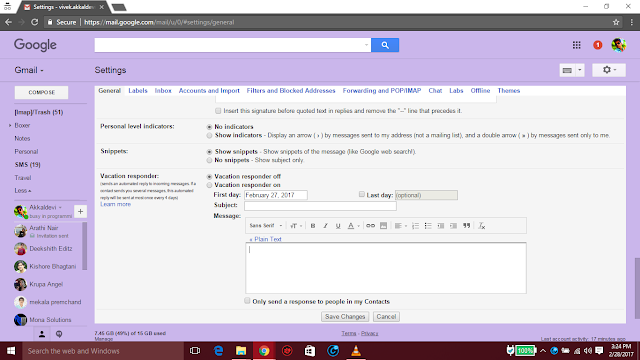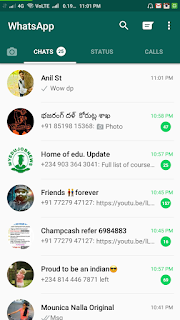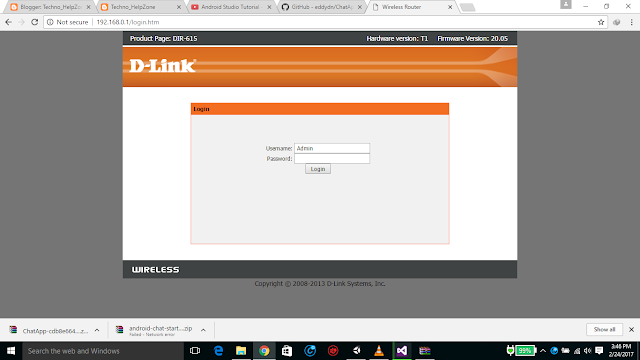5000 MAh BATTERY AT CHEAP PRICE BUY NOW (2018)

5000 MAh BATTERY AT CHEAP PRICE BUY NOW (MOTO E4 +) Do Not Forget to Buy... This is the New Trending Phone From Motorola Background, as we know that Moto has the Highest quality Phones ever, Today I am Discussing About This Moto E4 + Mobile with Unbelievable Features, Moto revealed a couple of budget smart phones with EO Features 1. Moto E4 and 2. Moto E4 + But now Here I'll Discuss About only Moto e4 Plus, its Announced with Android 7.1 Nougat OS Feature, While Comparing to Hardware configuration, it has highest working as compare to other Enter-level Mobiles like Moto C, and Processor with Quad-core snapdragon 427 3 GB of Ram(Random Access Memory) and an internal storage of 32 GB and supporting with GPS , Latest Bluetooth 4.1 Technology, and its 3G and 4G Network mode You can Switch Whatever You Want ,Beautification, Brust Mode, and as usual 3.5 mm of jack pin (Head Phones) , and Fronted Finger Print Scanner, micro USB, and Metal body Available on Both Phones, it h...