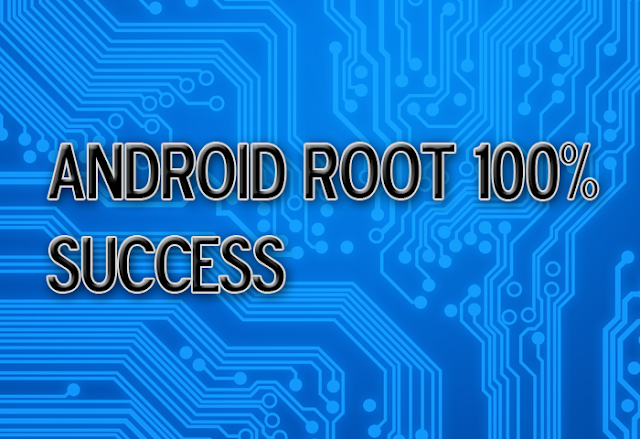HOW TO CONNECT ANY WIFI IN ANDROID

Hello Guys, Today Iam Going to Show you How To Use WPS Connect and How To Connect Some Wifi's Which have WPS Enabled Protocal. This Feature May be Only Available for Android 4.1.2 or Above. You Can Download Direct From Play Store And Install It Manually. But, It Requires Android Root Permission To Access This WPS Connect App. Because, It Is One of Highend And Advanced App. Without Root You Can't Access It. Otherwise You Have To Download Non-Root WPS Connect Apps. But, We Can't Say Its Definitely Works. Please Don't Use For Illegal Purpose. Its Just For Educational Purpose And Iam Not Responsible For Anything. Install App From Playstore And Scan Near Wifi's and Connect Directly To It. Root Will Be Rejected Warrenty of Your Android Device So, Be Carefull And Think Twice While Proceeding Root. When Compare to The Other Wifi Connecting Apps WPS Connect App Size Is Smaller. This is Really Awesome Right Using Two Whatsapps In Single Android Device. If You Are Using Two ...