HOW TO ROOT ANDROID 100%
HOW TO ROOT ANDROID 100%
Without root an Android Device may not works Properly and Some Function may be in Disible mode.if you root your Android Device, your warrenty will be rejected. Some Excellent apps Need Root Access If you Install them on your Device. Annoying apps will be Disibled. If you Root your Device 100% Proper. we can Access Everything with Rooted Mobile. It Enables the Advance mode for Root required Apps. Some of apps Required Root Access Permission.
They are :
Without root an Android Device may not works Properly and Some Function may be in Disible mode.if you root your Android Device, your warrenty will be rejected. Some Excellent apps Need Root Access If you Install them on your Device. Annoying apps will be Disibled. If you Root your Device 100% Proper. we can Access Everything with Rooted Mobile. It Enables the Advance mode for Root required Apps. Some of apps Required Root Access Permission.
They are :
- Titanium Backup - it will completely backup your android phone.
- ifont - it will change system font style.
- wps connect - it saves the all wifi's passwords.
- adsblock plus - it will blocks all apps.
- Dumpster - recover your deleted apps and data.
- greenify - increase performance.
- Link2sd - move internal apps to sdcard.
- Flashify - Flash Roms / twrp / cwm.
ROOTING DEVICE :
Install king root from Playstore or Direct Link Below:
http://king.myapp.com/msoft/sec/secure/GodDresser/8/2/3/105203/NewKingrootV5.0.4_C170_B389_en_release_2017_02_13_20170213190206_105203.apk
Download and install Kingroot. Before Installing You Must Check "Unknown Sources" in Settings then, install it. It will Two minutes time to Root your Device. when Done. You Can Install any Root access Permission Required apps.
(OR)
Download Android Root (PC) app
https://s3-us-west-2.amazonaws.com/one-click-root/OneClickRoot.exe
You Can Download Link For PC, to Install Root From PC it is prety easy to Install and 100% Works Fine. Download and Install Android then, connect your Android Device.
You will Need This Before Proceeding.
SUCCESS
Now, you Can use all Advanced Root required Apps, Installing Custom Roms, And Recovery Modes etc...
Like, Comment, Share, Follow, Subscribe, Join Community,
Thanks
-Vivek Akkaldevi
Install king root from Playstore or Direct Link Below:
http://king.myapp.com/msoft/sec/secure/GodDresser/8/2/3/105203/NewKingrootV5.0.4_C170_B389_en_release_2017_02_13_20170213190206_105203.apk
Download and install Kingroot. Before Installing You Must Check "Unknown Sources" in Settings then, install it. It will Two minutes time to Root your Device. when Done. You Can Install any Root access Permission Required apps.
(OR)
Download Android Root (PC) app
https://s3-us-west-2.amazonaws.com/one-click-root/OneClickRoot.exe
You Can Download Link For PC, to Install Root From PC it is prety easy to Install and 100% Works Fine. Download and Install Android then, connect your Android Device.
You will Need This Before Proceeding.
- Minimum of 25% Battery
- Android Device
- Usb Cable
- Backup your Internal Data
SUCCESS
Now, you Can use all Advanced Root required Apps, Installing Custom Roms, And Recovery Modes etc...
Like, Comment, Share, Follow, Subscribe, Join Community,
Thanks
-Vivek Akkaldevi
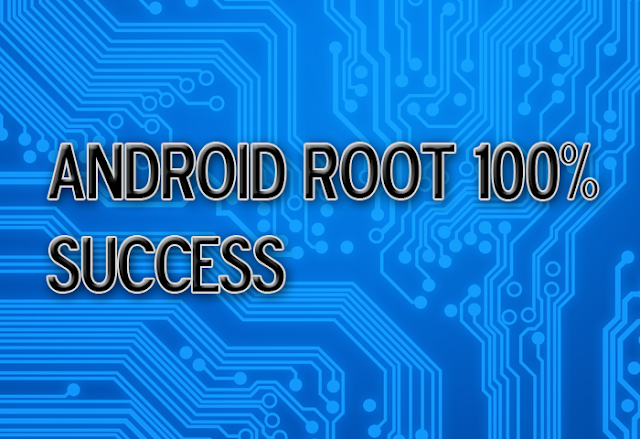

Comments
Post a Comment
Thanks , Please Contact us for Further Information.
-Vivek Akkaldevi.