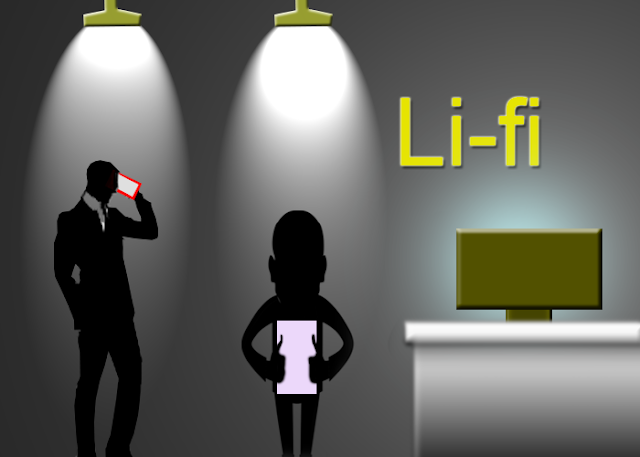Here, We Go Today, Iam Gonna Show You How To Create Own Search Engine. You Can Use your Own Search Engine For Your Browser First of All You Have to do is Register Your For a New Search Engine. Below I will Teach You Step By Step of Registeration and Assigning to Your Browser. Step 1: Go to http://www.goglogo.com/ This Website will Open For Your. Then Click on "Go to Personlized Search Engine" it will Open Next Page. and It Doesn't Effects On Browsers or Other Performance. Since, Installed Your Browser It Has Default as Google Search Engine. You Have to Change It to be Personlized Yourself. Click That Button It will pen Next Assigning Page. It will Ask to Register. Then, Proceed. Step 2: Then, Click On ">> Create Your Own Search Engine Within 2 Minutes <<" It will Open a Registration Page For you. Step 3 : Here, Please Fillup Registration Form For Login to Your New Search Engine, Enter "Your Name", "Passwo...