One Of The Best Way To Know Entered Own Wifi Password
With Two Types We Can View Our Own Entered "Wifi Password".
- With Wifi Router
- With Network Settings
Router :
Connect to Your Wifi Network.
Then, Type 192.168.0.1 It is Default Address of Router Login page. You Have to Just Login With Your Login Username & Password. If Your Using D-link Router. the Default Username "Admin" and Password "BLANK"
Some of the Routes Defaults Username and Password:
Router
| Router | Username | Password |
|---|---|---|
| Dlink | admin | |
| 3com | admin | admin |
| BenQ | admin | admin |
| Belkin | ||
| linksys | admin | admin |
| Netgear | admin | password |
| Sitecom | admin | admin |
| US Robotics | admin | admin |
Note: If Anything Problem. Please Press Reset Button on Router.
Note: If Your default Username and Password Changed. We Can't Do Anything Unless If you Have That Username and Password You Changed.
Just Type, 192.168.0.1 and Login with Username and Password. Today Iam Going to Show An Example With Dlink Router.
It will Open Like This Then, Click On "Login" Button.
Once, Login Successfull. It will Open Page Like this (Below):
Then, Go to Wireless Tab, Check Header "Security Options(WPA-PSK+WPA2-PSK)"
Under This, "Pre-Shared Key" Will be There. Yeah There we go. Your Password. Copy and Paste Your Wifi Password Where you Want. Then, Close Everything.
The Second Method Using Network Settings.
Network Settings :
Connect to your Wifi Network.
Then, Go to Control Panel.
Click on "Network and Sharing Center" It will Open Like (Below).
Again A Dialouge Box will Appear Like (Above) Picture.
Then, Go to "Security" Tab. And Uncheck the Show Characters Then, Copy the Network Security Key. Network Security Key is Your Wifi Password.
SUCCESS
Please Comment, Like, Share, Join Community, Follow, Subscribe.
Thanks
-Vivek Akkaldevi.
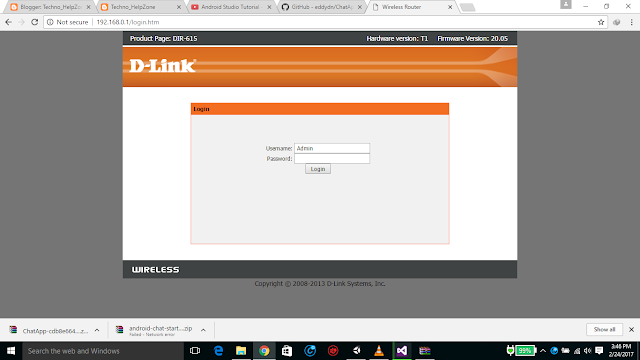







Comments
Post a Comment
Thanks , Please Contact us for Further Information.
-Vivek Akkaldevi.