HOW TO SEND DEFAULT MAILS IN GMAIL
HOW TO SEND DEFAULT MAILS IN GMAIL
Hey, There This Day I going To show you How To Send Default Mails In Gmail. If you are In busy then You can use This Method For Sending Default Mails From your gmail. If other person waiting for Your Reply in mail, If you Are Not Able to send mail in a time or If You Are Busy. The Other Persons Think That You Are Not Interest to reply Mail or anything Getting Wrong. So, You can Use this Vacation Responder, this Vacation Responder is able to send Default mail to the contacts of your gmail. You should Check the "Only send a response to people in my contact" Although, you have to turn on the "Vacation Responder on" and choose date for first day then, write something on subject
then, now go to text edit box and write something on the box what you want to send to people in your gmail contact, you can edit with different fonts and regular fonts and you can use "bold", "italic", "Underline", text intent, text bullets, text color, hyper link, pictures. this functions you can use as in vacation Responder. If You want last date you can choose optional as last date. if you want turn off the vacation responder you can turn off it. then click on Save Changes Button. you can also apply signature of every message. Here, to Apply changes go to Setting And Click "general" tab. now search vacation responder and turn on it. wirte something in it. and click on save changes. Here, I have Captured some Screenshots about vacation ressponder.
go to setting, and click "General" tab.
Write something in it. and click on save changes.
SUCCESS
Please Comment, Like, Share, Join Community, Follow, Subscribe.
Thanks
Hey, There This Day I going To show you How To Send Default Mails In Gmail. If you are In busy then You can use This Method For Sending Default Mails From your gmail. If other person waiting for Your Reply in mail, If you Are Not Able to send mail in a time or If You Are Busy. The Other Persons Think That You Are Not Interest to reply Mail or anything Getting Wrong. So, You can Use this Vacation Responder, this Vacation Responder is able to send Default mail to the contacts of your gmail. You should Check the "Only send a response to people in my contact" Although, you have to turn on the "Vacation Responder on" and choose date for first day then, write something on subject
then, now go to text edit box and write something on the box what you want to send to people in your gmail contact, you can edit with different fonts and regular fonts and you can use "bold", "italic", "Underline", text intent, text bullets, text color, hyper link, pictures. this functions you can use as in vacation Responder. If You want last date you can choose optional as last date. if you want turn off the vacation responder you can turn off it. then click on Save Changes Button. you can also apply signature of every message. Here, to Apply changes go to Setting And Click "general" tab. now search vacation responder and turn on it. wirte something in it. and click on save changes. Here, I have Captured some Screenshots about vacation ressponder.
go to setting, and click "General" tab.
Write something in it. and click on save changes.
SUCCESS
Please Comment, Like, Share, Join Community, Follow, Subscribe.
Thanks
-Vivek Akkaldevi.
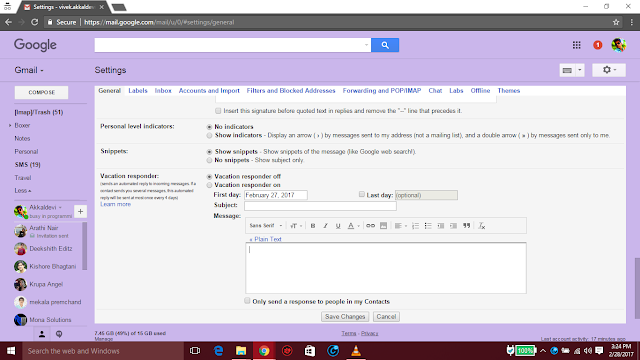


Comments
Post a Comment
Thanks , Please Contact us for Further Information.
-Vivek Akkaldevi.